Follow these steps to register for corporate tax in UAE through the EmaraTax Platform. Download the user manual for corporate tax registration in the UAE. It is important to know head-to-toe about corporate tax registration in UAE before starting to register.
A Corporate Tax is charged by the government on the income of a company. The basic rate is 9% on taxable income above AED375,000 and 0% on income up to AED375,000. The Corporate Tax will be implemented from June 2023.
The ultimate goal of Corporate Tax is to :
- Strengthen the position as a global center for business and investment
- Stimulate its development and expansion to achieve strategic goals
- Establish the commitment to meeting international standards for tax clarity and preventing illegal tax practices
Before discussing the registration process for Corporate Tax in EmaraTax, have a clear understanding of Corporate Tax registration to see if you are eligible and other details as well from our guide on Corporate Tax registration in UAE
Where should you register for Corporate Tax in UAE?
The Federal Tax Authority (FTA) has announced pre-registration of corporate tax for specific categories of businesses in the UAE to register for corporate tax through the EmaraTax platform. Companies can log in to the EmaraTax using an FTA account or UAE pass.
The taxable person must be eligible to register for Corporate Tax, either mandatorily, or voluntarily according to the criteria stated by the Federal Law on taxation.
Visit the EmaraTax portal to avail of the online services of Federal Tax Authority (FTA). The website contains vital information about EmaraTax registration and helps in using the new platform. EmaraTax merges with powerful government entities such as the Central Bank as well as national technology-based programs such as UAE PASS to update user experience.
EmaraTax is accessible, easy to navigate, and provides enhanced self-help options as and when you need help. It is a user-friendly platform to handle all your tax, VAT payments, registration and compliance in one place. This portal will soon be available on mobile devices as well.
If you have not created a new account or migrated your Federal Tax Authority (FTA) account in EmaraTax UAE, Here is a simple EmaraTax login guide.
Steps To Register For Corporate Tax
You can simply log in to the EmaraTax and register for the corporate tax UAE filling in the required details & getting the Tax Registration Number (TRN) for the registered Business.
To register for corporate taxes in UAE on EmaraTax, determine the legal structure of your business (LLC, sole proprietorship, etc.), choose a trading name, obtain the necessary licenses and approvals, and then apply for a Tax Registration Number. Finally, file and pay your taxes in accordance with the regulations set forth by the UAE government.
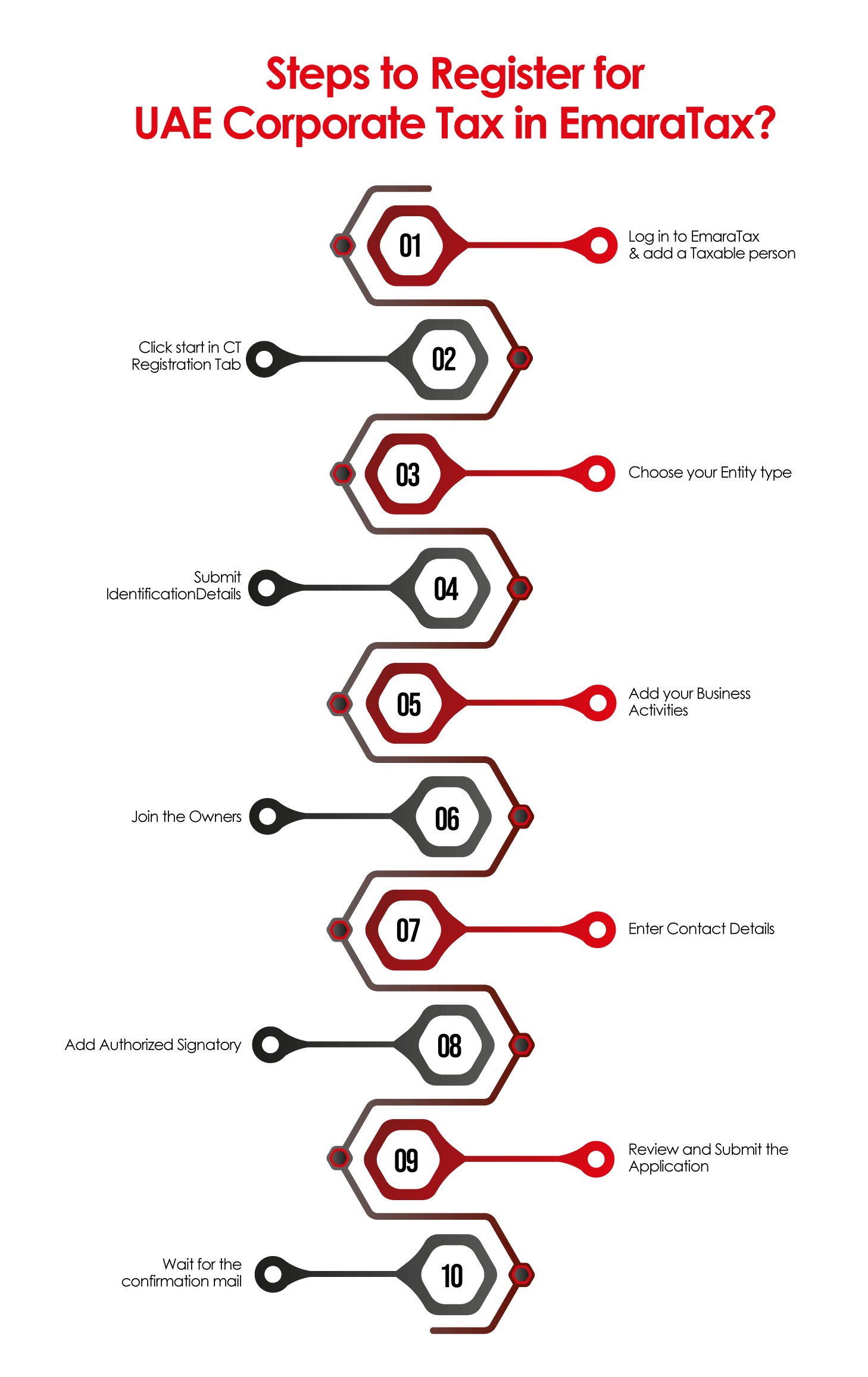
Here is the step-by-step process to register for Corporate Tax on EmaraTax:
1. Log in to EmaraTax using the credentials or the UAE PASS. On successful login, you will be directed to the EmaraTax user dashboard. The Taxable Person list screen appears after a successful login to the dashboard. If there are no Taxable Persons associated with your user profile, this list will be empty, and you will need to add a Taxable Person. Click "create" and add the new taxable person.
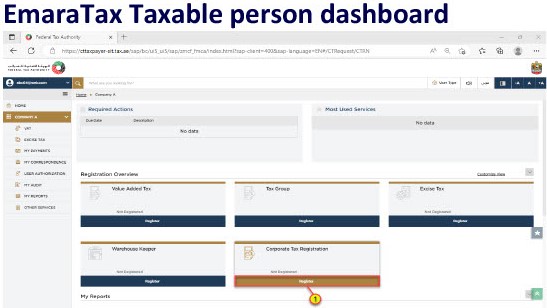
2. In the dashboard, click ‘Register’ under the Corporate Tax tile to start the registration application. Moving forward, the screen displays the guidelines and instructions. Read these instructions for registration and click the checkbox to confirm.
3. Click ‘Start’ to begin the Registration application for Corporate Tax
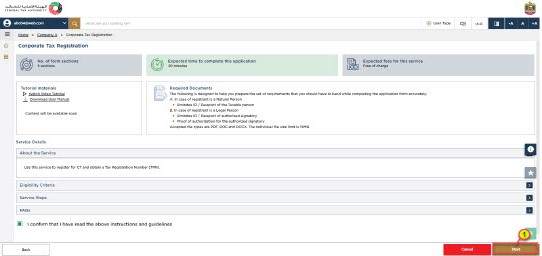
Note:
The application is separated into many brief sections that cover different components of the Corporate Tax registration process. The progress bar shows how many parts are needed to finish the application.
To go from one area to the next, all necessary fields in the current section must be filled out. The fields that are optional are labeled as such next to the field name. You must ensure to submit all the required documents for corporate tax registration. This would assist to avoid the application being rejected or resubmitted later.
4. Select the Entity Type of the business from the list in the entity details section. You may note that the input fields differ according to the entity chosen. Currently, the registration is available for the below entity and sub-types:
- Legal Person - UAE Public Joint Stock Company
- Legal Person - UAE Private Company (incl. an Establishment)
However, the options for a range of legal person entities and natural person entities will be made available from June 2023.
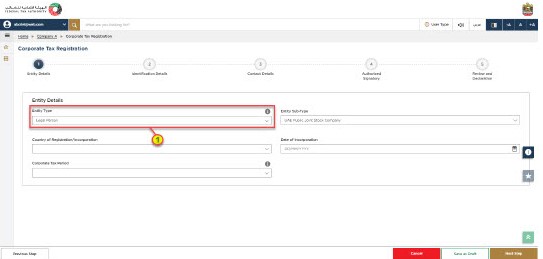
5. You may click ‘Save as Draft’ to save the application if you want to continue filling out the application later.
6. Once you complete the mandatory fields, click ‘Next Step’ to save and proceed to the ‘Identification Details’ section
7. Based on the selected Entity type, provide the main trade license details in the Identification Details section
8. Click on ‘Add Business Activities’ to add all the activity details related to the trade license
9. Add the mandatory business activity details and click Add button. Once you ensure the relevant and required details are added, an activation code will be displayed on the screen
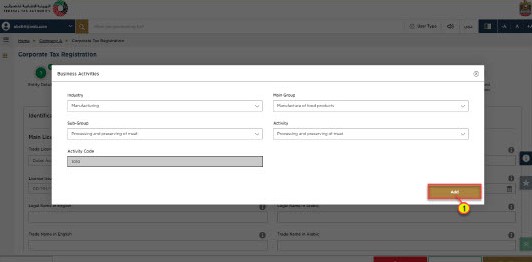
11. Click the ‘Add Owners’ button to enter the owners who have ownership of at least 25% or more in the entity registered
12. Enter the relevant details of the owner and click the ‘Add’ button
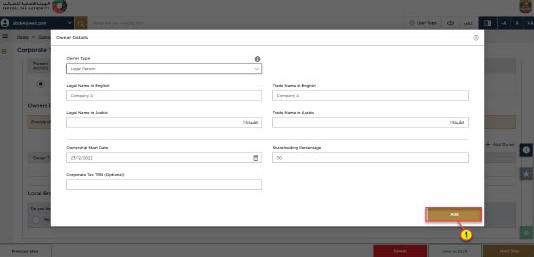
13. If the business has one or more branches select ‘Yes’, and add the branch details. For each branch, provide the trade license details, related business activities, and owner’s list
You may note that the registration will be in the name of the Head Office, meeting the necessary criteria. Although operations are performed at the branch level also, only one registration is required.
14. Once you complete filling in the mandatory fields, click ‘Next Step’ to save and proceed to the ‘Contact Details' section
15. Enter the details of the registered address of the business
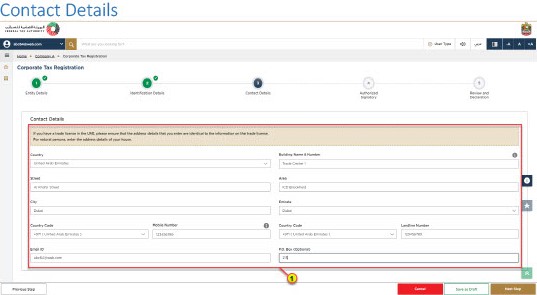
Note: Do Not add other company or person addresses, your accountant's address for example. In case if you have more than one address, provide the details of the location where most activities are held.
If it is a foreign business applying to register for Corporate Tax, appoint a tax agent in the UAE, and provide the necessary details.
16. On providing the necessary details, click ‘Next Step’ to save and proceed to the ‘Authorized Signatory’ section
17. Click the ‘Add Authorized Signatory’ button to provide the relevant details
18. On entering the details for Authorized Signatory, click ‘Add’
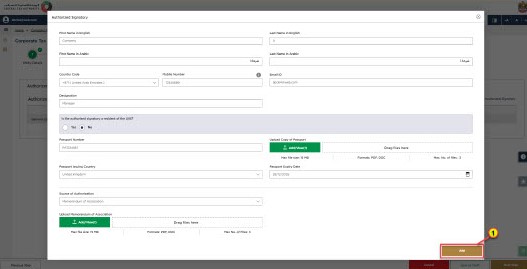
In the case of legal persons, evidence of authorization may include a Power of Attorney or Memorandum of Association. If necessary, you can add one or more Authorized Signatories.
19. On completion, click ‘Next Step’ to save and proceed to the ‘Review and Declaration’ section. This section highlights the relevant details entered throughout the application. Hence you need to review and submit the application formally.
20. Once the application is reviewed carefully, mark the checkbox to declare the accuracy of the information provided.
21. Click the ‘Submit’ button to submit the application for Corporate Tax Registration
A Reference Number is generated for your submitted application when it is successfully submitted. Keep this reference number handy for future correspondence with FTA.
Post Corporate Tax Registration Process
After receiving the application, the FTA may approve, reject, or resubmit for further details and notify the applicant accordingly.
- If the FTA requires any further information from you to assist with the verification of your application, you will be notified by email with the information needed.
- You will be notified of the decision after the FTA confirms approval of your application via mail.
- Your application status will be updated on the dashboard accordingly. You can check the status of your application on the dashboard at any moment.
Download the user manual to register for corporate tax in Emaratax
manual to register for corporate tax
Corporate Tax Registration Services in UAE
BMS Auditing has expert corporate tax consultants in Dubai to assist with Corporate Tax Registration in the EmaraTax. We guide you through the process of registering a business for corporate income tax purposes. We help you gather the required document for corporate tax registration and assist you submit them with 100% compliance.
Our FTA-approved Tax agents in UAE help you obtain a tax registration number from the Federal Tax Authority (FTA) and file UAE Corporate tax returns. BMS Auditing Dubai provides guidance on the tax implications of different business activities, helps with the preparation and filing of annual tax returns, and can represent businesses before the Federal Tax Authority (FTA) in case of any audits or disputes.
Frequently Asked Questions(FAQ)
- What is EmaraTax in the UAE?
EmaraTax is an online platform offering convenient digital services for tax-related tasks such as registration, return filing, tax payments, and refund requests.
- How to pay tax in EmaraTax?
- Step 1: Log in to the EmaraTax portal using your FTA credentials.
- Step 2: Navigate to 'My Payments'.
- Step 3: a) Choose 'Select & Pay' to select specific payments, or 'Pay All' to pay all tax liabilities and fines.
- Step 4: If you select 'Pay All', proceed to 'Continue to Payments'.
- Step 5: Select payment methods, such as GIBAN or FAB Magnati Pay.
- Step 6A: For GIBAN, note the provided reference number for payment. Ensure accurate quoting and timely payment to avoid penalties. Once paid:
- Your account will be updated.
- You'll receive a confirmation notification.
- View payment details in your Transaction History.
- Download the receipt from "My Correspondence".
- Step 6B: If using FAB Magnati Pay, proceed to the banking portal for card payment.
- Do I need to register for UAE corporate tax?
Every business in the UAE, big or small, needs to register for Corporate Tax and get a Tax Registration Number. This applies no matter what industry you're in or how much money you make.
- What is the corporate tax registration fee in Dubai?
According to FTA Circular No. 26, corporate tax rates are structured as follows: - For both individuals and legal entities, there is a 0% tax rate for taxable income up to AED 375,000. - Taxable income exceeding AED 375,000 incurs a 9% tax rate.
- How can I pay my taxes online in the UAE?
The EmaraTax portal is used by the United Arab Emirates to streamline tax administration. For companies that are registered for corporate tax or VAT, this online portal provides an extensive range of services. Tasks like registering, paying bills, submitting tax returns, and claiming refunds may all be done quickly and effectively by users. To help customers properly use the system, the portal also offers educational tools including frequently asked questions and training videos.
- Who all need to register for corporate tax in the UAE?
The UAE has a Corporate Tax, and anyone who needs to pay it (including some people in Free Zones) must register and get a unique registration number. This registration isn't optional - it's a requirement by law, based on specific rules.
- How do you calculate corporate tax?
Calculating Corporate Tax Liability
Figuring out how much a corporation owes in taxes involves two main steps:
Finding the taxable income:
This is like the corporation's total earnings (adjusted gross income) minus any allowable deductions (expenses they can subtract). We can express this mathematically as:
Taxable Income (TI) = Adjusted Gross Income (AGI) - All Applicable Deductions (AD)
Calculating the tax owed:
Once you have the taxable income, multiply it by the corporate tax rate. This will give you the final amount the corporation needs to pay in taxes. We can express this part as:
Corporate Tax Liability (CTL) = Taxable Income (TI) * Corporate Tax Rate (CTR)
Combined Equation:
By substituting the first equation for Taxable Income (TI) in the second equation, we get the combined equation for calculating corporate tax liability:
CTL = (AGI - AD) * CTR
Breakdown of Variables:
CTL: Corporate Tax Liability (amount of tax owed)
AGI: Adjusted Gross Income (corporation's total earnings before deductions)
AD: All Applicable Deductions (allowable expenses subtracted from gross income)
CTR: Corporate Tax Rate (fixed percentage set by the government)
