Emaratax is an online platform, through which you can access digital services for VAT registration, filing VAT returns, and claiming refunds in UAE. Follow these steps to log in to the EmaraTax and complete your profile by filling in the details. Download the EmaraTax manual at the end of the article. Registering for VAT become much easier now!
The Value Added Tax was implemented in the UAE in 2018. A taxable producer of goods and services with taxable supplies and imports above AED375,000 should register themselves according to the Federal Decree-Law No. (8) of 2017. However, if the supplier fails to register with the FTA, they are obliged to pay a penalty of AED 20,000.
EmaraTax was launched by the Federal Tax Authority on 5th December 2022, as a combined communication and a completely digital platform to manage taxes. It was not a difficult task to migrate from the old system to a new structure; besides it was smoother, while all the user information was successfully transferred to the new platform, enabling them to easily use the advanced interactive platform without affecting the customer operations of the authority.
As stated by FTA Director-General Khalid Ali Al Bustani, the launch of EmaraTax was a significant step ahead, and a major milestone in the ambitious plans to be the leading digital authority in the tax sector, thus marking a significant leap towards enhanced tax regime in the UAE.
Want to know how to pay vat through the EmaraTax Platform? You need to register first! Hence, In this session, we will look at - How to register for VAT using the EmaraTax platform.
Exclusive! FTA has announced Pre Registration of Corporate Tax in EmaraTax! Here are the steps to register for corporate tax in EmaraTax
Steps to Register for VAT in EmaraTax
You can simply register for VAT by log in to the EmaraTax, add your business, goods, activities and register for VAT by submitting required Documents. Once the registration has been done and approved by the FTA, you will receive your VAT Registration Certificate within 20 business days. Here's the step by step VAT Registration process in UAE.
1. Fetch your FTA Account Details
- On your browser, go to https://eservices.tax.gov.ae/ to access the online services of FTA. This exclusive portal includes important information about EmaraTax and helps you use the new platform.
- You can find that your existing FTA account details have been automatically transferred to the new platform. All you need to do is to reset the password the first you use EmaraTax.
2. Reset the password to migrate your account into EmaraTax
- To reset the password, go to the banner at the top of the page that says - “Are you an existing eServices user?” and click “Please reset your password here” to be guided through the password reset process.
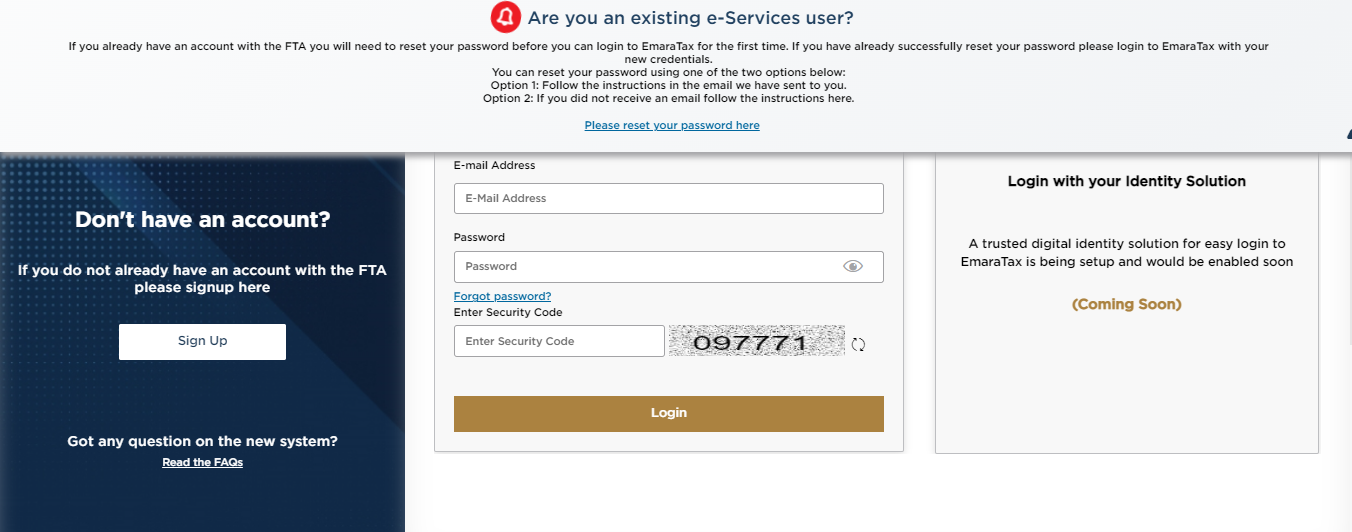
- If you previously logged in to the FTA account and have access to your registered email, insert your email account details and the security code shown on the screen, and click “Continue” to reset the password
- If you previously logged in to the FTA account but do not have an access to the registered email, click “Change email address” to be taken through the alternative process to reset the password. Either reset the password with the registered email address and current eServices login password or use the registered mobile number.
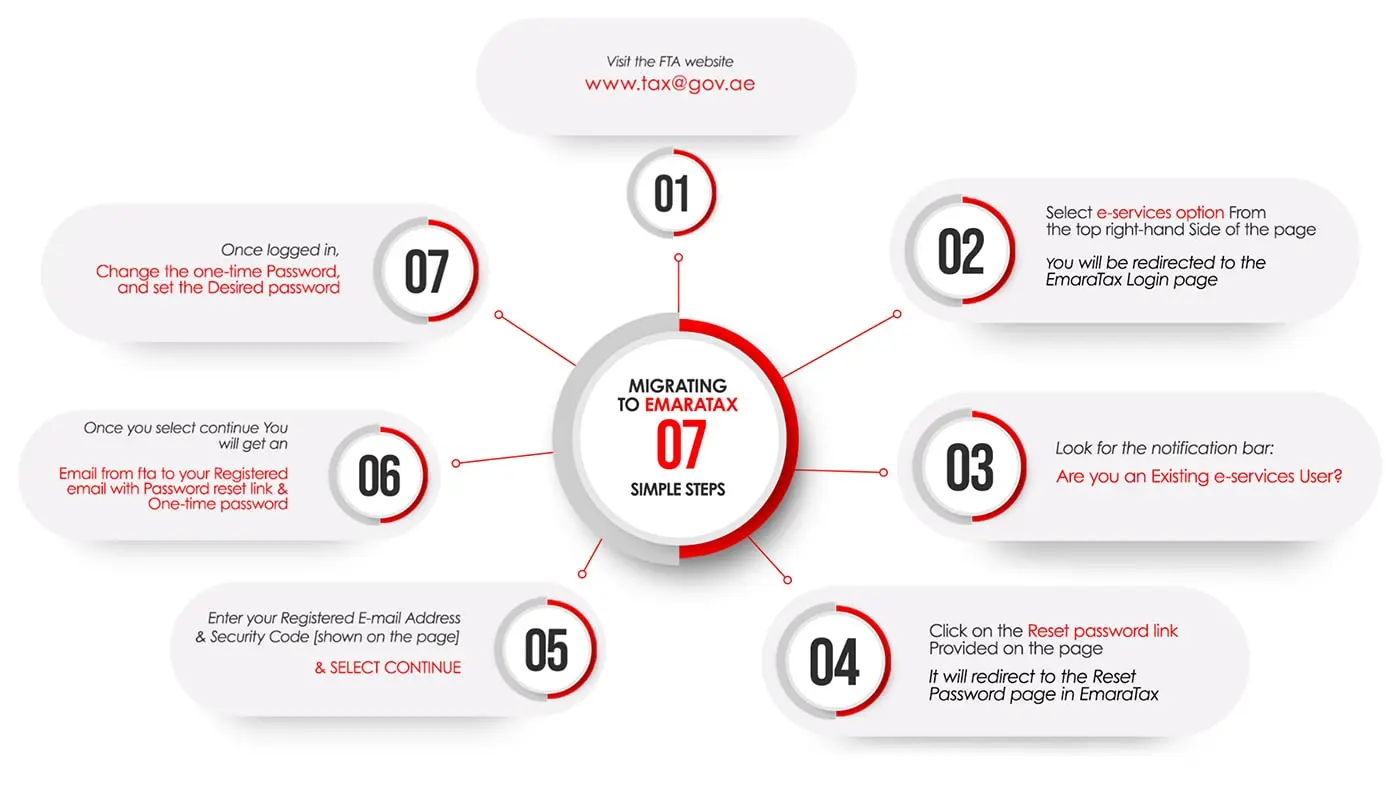
NOTE: Keep a copy of the quick guide to reset your password, always handy!
You can download the Emara Tax complete User Manual released by FTA at the end of this Article!
3. Create a new Taxable Person
On successful login, the Taxable Person list screen will be displayed. You can see a list of the Taxable Person linked to your profile on EmaraTax. In case the Taxable Person is not linked to the profile, the list will be empty and hence you need to create a new Taxable Person.
To create a new Taxable Person,
- Enter the relevant details and click Create.
- The new Taxable Person is now shown in the list.
- Select the Taxable Person from the list. Click View to open the dashboard.
4. Managing EmaraTax Dashboard (Guidelines & Instructions)
- Click Register on the VAT tile in the Taxable Person dashboard to enact the VAT registration application.
The Guidelines & Instructions page enables you to understand certain requirements concerning VAT registration in the UAE. This page also guides on the information you need to have in hand for completing VAT registration.
- Click Start to commence the VAT registration application.
5. Add Entity Details
The application has various sections dealing with different aspects of the registration process. The progress bar depicts the number of sections required to complete the application. The current section is highlighted as blue and as you go into the next step the previous section is highlighted as green
- To move from one section to another, all mandatory fields of the current section must be filled.
- You must ensure that the documents submitted align with the information entered in the application. This helps you to avoid rejections or resubmissions of the application in the future.
From the list, select the Entity type of your business. You may note that the input fields in the section may differ according to the entity type selected. Here, you see the list of entity types in the application.
- Click Save as Draft to save the application and return to continue with the application at your convenience.
- Once you complete filling up the mandatory fields, click Next Step to save and proceed to the Identification Details section.
6. Add Identification Details
Based on the Entity Type chosen you need to provide the main Trade License details in the Identification Details section.
Note: Trade License cannot be applicable for the following Entity types:
- Natural Person- Partnership
- Legal Person- Foreign Business
- Legal Person- Federal UAE Govt. entity
- Legal Person- Emirate UAE Govt. entity
- Click Add Business Activities to add the relevant information on business activity concerned to the trade license.
- Enter the mandatory information on business activity and click Add.
- Make sure the information about the business activities is included. You can then see an activity code on the screen.
- Click Add Owners to include all the owners associated with the trade license.
- Add the mandatory owner information and click Add.
- Choose Yes if your business has one or more branches and add the details of those branches. Enter the trade license details and associated business activities for each branch.
The VAT will be registered in the name of the head office meeting the required criteria. Registration would not be performed in the name of a Branch. Even though you may operate the branch in more than one Emirate, you need only one VAT registration. Once the mandatory details in the License form are complete, click Next Step to save and go to the Eligibility Details section.
7. Add VAT Registration Eligibility Details
Here are the options to include the taxable supplies and Taxable expenses.
- Download the Excel template, enter details, and upload it back. The details in the Excel template will be displayed on the screen
OR
- Enter the taxable goods and Taxable expenses directly in the screen
- The figures must be reported in UAE Dirhams only (AED)
If the VAT registration criteria are evaluated as Mandatory or Voluntary you will be eligible to register for VAT. In case the criteria are determined as Not applicable you will be declared illegible for VAT registration.
- The obligation and the date of registration will be displayed on the screen
- You can make necessary changes in the date by providing a valid reason
Once the mandatory fields are filled up completely, click Next to save and proceed to the Contact Details section.
8. Update Contact Details
Provide the registered address details of the business.
- Do not use another company’s addresses. In case of multiple addresses, provide details of the place where most day-to-day activities of the business are carried out
- In case of a foreign business applying to register for UAE VAT, appoint a tax agent in the UAE and provide the necessary details
On completion of mandatory fields, click Next Step to save and proceed to the Business Relationships section.
9. Add Business Relationships in EmaraTax
Provide the details of the Manager or CEO. To add more relationships,
- Click Add Relationships to add more relationship details, which is an optional field.
- Provide the Partner/Director details and click Add.
- On completion of the mandatory fields, click Next Step to save and proceed to the Bank Details section.
10. Adding Bank Details to EmaraTax
Bank details are optional during VAT registration. You could update or provide the account details on the completion of VAT registration. However, it is advised that you provide the Bank details as a part of the application to avoid submission of Bank details when processing refunds.
Ensure the accuracy of the account details. Certain accounts may not receive electronic payments, hence you need to ensure the availability of the facility in your Bank. If you have not opened or are in the process of opening a new account, it is important to provide copies of relevant correspondence received from your Bank. BMS helps you with the easy corporate bank account opening process and assists you throughout the EmaraTax registration.
If your account is opened in a Bank established in the UAE or a foreign account Bank the account name must match the legal name of the entity registered with the FTA. Enter the Bank details and click Next Step to save and proceed to the Authorized Signatory section.
11. Submit the Authorized Signatory
Click Add Authorized Signatory to provide the corresponding authorized details.
If the Manager or CEO is the authorized signatory, select Yes. The details provided in the Business Relationships section will be shown on the screen.
- Otherwise, click No to enter different authorized signatory details.
- After completing the fields, click Add.
Note: Validation of the authorization might include Power of Attorney or similar details in case of the legal persons. You can add more than one authorized signatory if required. Once you complete the mandatory fields click Next Step to save and proceed to Review & Declaration section.
12. The Final Step: Review & Declaration
Here, the details provided across the application are highlighted. It is necessary that you review and submit the application.
- Once you carefully review the information in the application, click the checkbox to declare the accuracy of the information provided in the application.
Click Submit to submit the application for VAT Registration.
Post VAT Registration Process in UAE
On submission of the application, a Reference Number would be generated. You need to note this reference number for future communication with FTA.
What’s Next?
- On submission of the application, the FTA is likely to approve, reject or request to resubmit additional information and notify you accordingly
- In case the FTA requests further information from you to assist with the verification of the application you would receive an email notification setting out the required information
- Once the FTA confirms the acceptance of the application you would be notified on the decision
- The status of the application in the dashboard would be updated accordingly. You can frequently check the application status in the dashboard
- Regularly keep a watch on What Next and Important Notes.
VAT Registration Services in UAE
BMS Auditing offers all kinds of VAT Services including VAT registration services, VAT Return Filing Services, VAT Refund Services and VAT Deregistration services checks for businesses in the United Arab Emirates (UAE). Our VAT Consultants in UAE will ensure that you have all the necessary documents required for VAT registration, and they will help you prepare and submit your application to the relevant authorities.
Contact BMS Auditing for reliable VAT services.
How to Make Tax Payments through EmaraTax?
It is important to consistently submit any tax returns and make duly make payments. There have been notable enhancements for making payments.
- Generate a unique reference number for GIBAN payments to ensure precise allocation of the payments against the selected liabilities
- UAE Banks and other financial institutions are integrated with EmaraTax
- Use MagnatiPay for online payments, wherein payments could be made via Visa/Mastercard, debit or credit card.
For more, Read How to get a VAT certificate after payment is done
Login to EmaraTax using Emirates ID UAE Pass
- Users can access the portal using Emirates ID UAE Pass (ID & Password)
- You can update the Bank account details in the portal using the Edit option updated through the filing of an application
- You would get a reminder notification that is enabled to update the documents with FTA on time (E.g.: Trade license expiry, VAT refund, etc. )
- EmaraTax launched a new and efficient user interface for a seamless registration process.
Major Significances of EmaraTax
EmaraTax launched a new and efficient user interface with the following features:
Payment Mechanism
- Outstanding payments such as penalties with a description, tax type, and the related period can be viewed. Payments can be made fully or partially.
- VAT Payments are made using MagnatiPay on EmaraTax.
- Advance payments are specially allocated in advance towards future VAT return obligations, settling outstanding liabilities, etc.
My Correspondence
- All the communications concerning the submissions made with reference numbers would be available
- Issue of certificates, NOC requests, inquiries, history of complaints, and any communications pertaining to Audits can also be viewed
User Authorization
- Enables the authorized user to assign a tax agent or any trustworthy user the right to access the portal
- Can add or alter the details of the authorized user. A new tax agent can be appointed on the same page.
- Authorization to access could be Full or Display access. The procedure is much easier than the current procedure
VAT Refund Process in EmaraTax
A new template for the VAT Refund Application is designed in the portal for easier application and processing of the refund request.
- Claim the VAT refund against each VAT return filed during the tax period
- Fill out the necessary information sheet online in the VAT Refund portal, which was attached to the VAT Refund summary sheet
- Upload supporting documents pertaining to VAT refund such as invoices, official, and commercial evidence, etc. separately in the online refund application with
- 5 Highest tax invoices from Standard rated expenses
- 5 Highest tax invoices on sales and other outcomes
- 5 Highest zero-rated products with the official and commercial evidence pertaining to exports
VAT Refund Filing
- The outline of the VAT Return of a tax registrant is manually added to the VAT Return 201 Form online. Through EmaraTax, the VAT return excel template can be downloaded from the portal. The procedure ensures error-free filing due to technical flaws
- Download the Tax Refund for Tourists data from the portal and extract the data from Planet Tax-Free. It is important that the retailer should ensure the accuracy and completeness of the data
Duly submit refund requests
Do not forget to submit the refund request. All the related information such as pending refund requests would be shown in EmaraTax. Here are some significant advancements made on EmaraTax to help the taxpayers:
- If you register for VAT or Excise Tax, you can submit a consolidated refund request for all eligible credit balances for every type of multiple tax interval. All the proofs required for refund requests can also be produced online
together with a claim. - EmaraTax refunds are integrated with the UAE Banking system
You can download the complete user manual of EmaraTax Platform UAE by clicking this button
Download EmaraTax User Guide.pdf
EmaraTax Services
BMS Auditing team has experienced professionals who provide you with guidance to use the EmaraTax portal for VAT-related processes such as registration, VAT Returns and Return Filing.
Have queries on EmaraTax? Need Guidance? BMS has all the time to serve you right! Call Us!!
